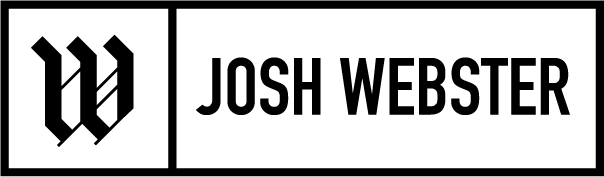Sr. UX deisgner
Ancestry.com
Creating a way for user to keep and tell their family stories through the shoe box of photos they have in their house.
Project overview
With over 3 million monthly active users, and 15 million DNA kits processed, Ancestry.com is the biggest website for family tree building. We wanted to engage with our users more in order to help them tell all the stories from their family trees. As we conducted exploratory research our goal was to understand where we were missing the mark, and how we could help users in their quest to share their family stories. I was able to work closely with my product manager, dev team manager, and well as our data science back end team. We were able to create a user generated content (UGC) experience that took our user media uploads from 800m to over 1b individual images in just over one year.
The challenge
User needs
Business needs
With some of the largest family trees out there. Our users and many of our DNA customers, also have many boxes full of old family photos and documents. Uploading, restoring, and organizing these family heirloom's can be a daunting task. With out proper tools to help keep those important documents safe users look out side of Ancestry, lowering the number of shared photos and media hints for newer users.
At Ancestry our goal is to help users find new and exciting information about their family. One of the many ways we do this is through photo hint acceptance. We noticed that 68% of the ancestors added to a family tree who could potential have photos had one or less photos attached to their profile. We also saw low numbers of views from our media viewer of individual's photos.
The goal
Aim to Surprise and delight
Starting on this project, we had a goal to help our users feel like they were creating something new, with their old family photos. Encouraging users to not only upload photos to their tree, but create a narrative around their family tree.
We believed doing this would increase user generated content (UGC) uploads, effecting our media views as well as increasing our photo hint acceptance. In affect helping us to create a solution to both our user needs; of helping them organize and vitalize their personal media and simultaneously meeting company goals; of increasing user media uploads and hint acceptance.
Empathize & review
As part of the exploratory process it was important to put myself in the shoes of our users, I partnered with our research team to conduct some moderated and unmoderated tests and walk throughs of our current offering. With Ancestry being the largest family history site in the world, I had a couple different pairs of shoes to put on. Ancestry has a large general user base, users in the 40-60 year old age range who are amateur genealogists. Along with our every day users, we have a robust group of professional genealogists, who make a living and have careers in genealogy. I was able to do both moderated and unmoderated reviews and testing with our different user groups.
Remote testing, moderated and unmoderated
Reviews and walkthroughs
Using Usertesting.com and Userzoom.com I wrote and helped plan our unmoderated tests and with my UXR partner created a plan to conduct moderated user tests. We were able to find some key indicators that helped us narrow down our solution.
We were lucky to have close contact with professional genealogists, some who worked for ancestry and others who did not. As part of our testing we were able to do walk through reviews with professionals, we also sat down as a team to review the flows of the app experience.
Testing takeaways
Review takeaways
1 — A desire to share their own media and help others in finding media to build their trees.
2 — Our offerings in the media space were lacking. Users weren't motivated to upload their media.
3 — The gallery experience was confusing and hard to follow a natural flow. Leading to less uploads and more frustrations.
4 — Almost all users mentioned they had boxes of old photos they wanted to digitize as well as find ways to modernize.
1 — A difficult to find and sometimes hidden media upload flow, created frustration and desire to cancel the upload altogether.
2 — Users can tag their photos, but once tagged there is no way of knowing who's who in the photo or bringing the tags back up.
3 — Cumbersome and jarring media view experience, with hidden actions making it difficult to share or save media.
4 — We were not helping our users understand how uploading media would benefit their tree and experience on Ancestry.
Social groups & competitive analysis
I also joined Ancestry focused social groups on Facebook and Reddit as part of my research trying to better understand user wants and needs. As part of this process I was able to find interesting solutions from some of Ancestry's competitors.
Social & competitive takeaways
1 — Many users finding workarounds outside of Ancestry, and bringing their results back into their trees.
2 — A lot more people than thought, are putting in time trying to find a solution to their personal media problems.
3 — Our competitors are diving into these areas and trying to bring solutions to our users.
Clarifying the solution
Gathering the data and mapping out the feedback gave me a good start and direction to create a wire frames to start testing out new concepts and ideas. I worked with my product manager partner, UX research partner, and our dev leads for iOS, and Android to review our tests. Together we were able to put together an affinity map, making sure we would cover what both our users, and our professional genealogists, mentioned would be important to them in creating a UGC experience they would love. As part of our meetings we wanted to also bring in our company goals. We had set a goal for ourselves to increase user uploads by 20% reaching a set goal of 1b media uploads and increase of 200m in six months.
Building for scale
Starting the iterative process
While I worked with the team to lock in ideas for our first steps at new media viewer and features for users to bring their media to life. I started looking at how we might integrate these features into our product. I created a simple wireframe that I was able to test with users to gage their reaction and the excitement for these features to be apart of their process. I also used this as an opportunity to share ideas with the team and other stakeholders, getting buy in across the board, and getting the team excited to work on these features.
Wireframe testing flow
Wireframe testing takeaways
1 — There was a lot of excitement from our users when they saw the new media editing features.
2 — Users faced confusion when trying to find where to go and how to use the new media editing features.
3 — Seeing what was possible, users showed a renewed desire to share and collaborate with family and other users.
Final designs
Presenting the final designs and reviews with stakeholders before passing over the mocks and redline Figma file to the dev team was a crucial part of the process. Allowing stakeholders to view and sign off on designs created a clean and clear expectation for final build and what to expect when we launched the new features live to our users. We were able to gather any further feedback and notate any future goals we may have or want to strive for in coming iterations of the media and UGC features.
Learnings
After launch we were able to see an increase of user interest as well as hit our goal of 200m~ UGC uploads. As we kept an eye on our analytics we were able to see trends in gallery views and individual media views. Our next steps based on these findings were to create a way for our users to curate their own media. Our goal was to continue watching our users activity in the editor mode as well as seeing an increase in sharing media with others both inside and outside of Ancestry. As I reflected on the outcome of this product, I was amazed at how much a small team was able to accomplish in just 3 months. I also learned that it is important to listen to the users and advocate for the correct actions and flows giving users the best chance at success. Our learnings and these features opened up a new focus for Ancestry, building a product that can go beyond simple (sometimes very complex) family tree building, to telling family stories in a way that many people have available to them their own personal media.